The best method to download a video from YouTube is to use
an Extension in Developer mode. YES! Today I am going to tell you a platform, from where you can Get Extension and use it to
download a video from YouTube.
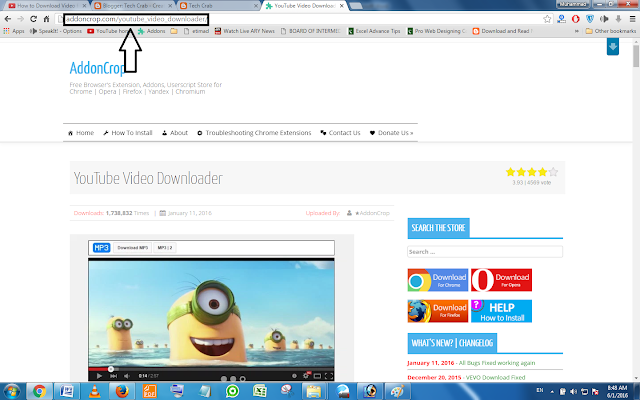
Download Extension from the above link.
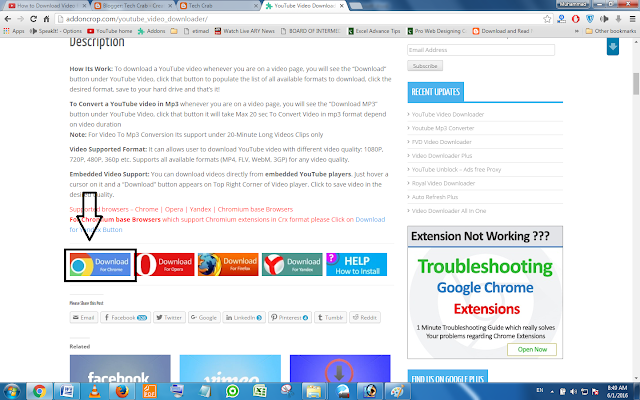
Open the Google chrome.
Go to the Extensions tab.
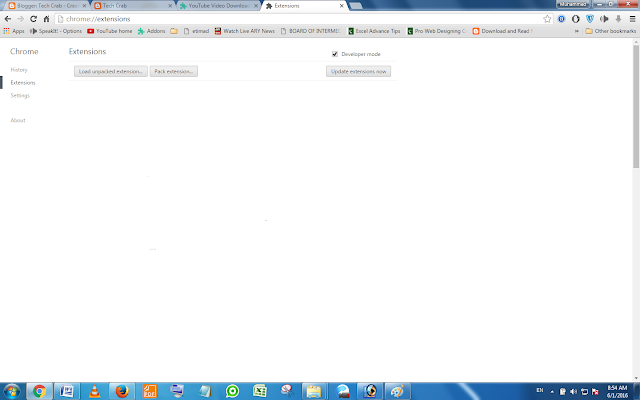
Select the Developer Mode.
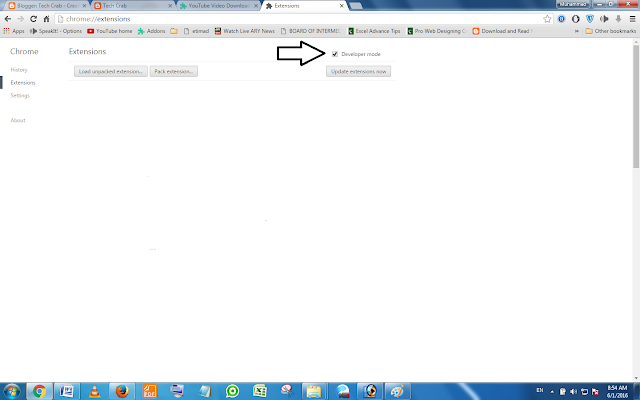
Unzip the Downloaded Extension file.
Load unpacked Extension from Downloaded file.
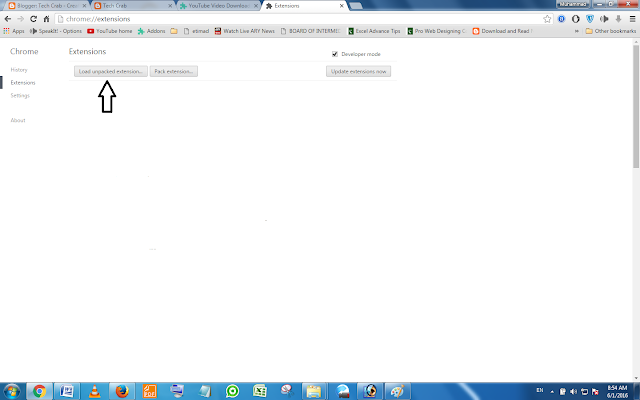
Your Extension is ready to use.
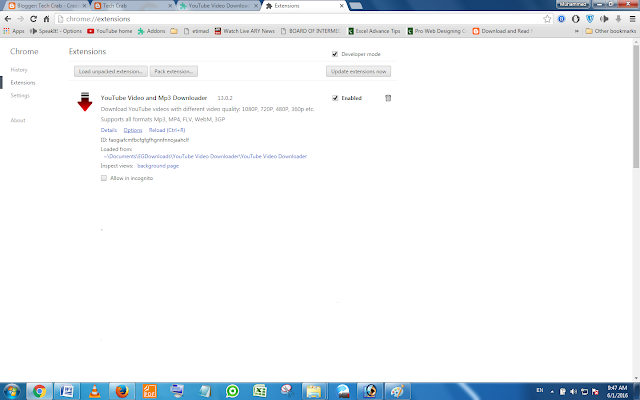
Important Note:
Never Except browser's add-on from any Website in EXE Format.
Download only opensource Browser's Add-on.
Standard formats are Given.
Chrome: Zip or CRX
Firefox: Xpi
Opera: Zip, CRX, NEX






No comments:
Post a Comment